Windows Loader ကို အားလံုးသိၾကမွာပါ... this copy of windows is not genuine ဆိုျပီး Screen ေနာက္ခံ အမည္းေရာင္ၾကီးနဲ႔ Window Activate မျဖစ္ေသးတာကို ေျဖရွင္းေပးမဲ့ Software ေလးပါ... ေဒါင္းယူ Run ျပီး Install ကို ႏွိပ္ေပးရံုပါပဲ..Windows Loader ကေတာ့
ထြက္လာတဲ႔ ေနာက္ဆံုး Update Version ပါ... ၾကိုက္တယ္/လိုအပ္ရင္ ေအာက္မွာေဒါင္းယူႏိုင္ပါတယ္..။This is the loader application that's used by millions of people worldwide, well known for passing Microsoft's WAT (Windows Activation Technologies) and is arguably the safest Windows activation exploit ever created. The application itself injects a SLIC (System Licensed Internal Code) into your system before Windows boots; this is what fools Windows into thinking it's genuine.
The things you might want to know:
- It works on 32-bit and 64-bit systems.
- It's compatible with Windows 7 SP1 and all system updates.
- It's compatible with all system languages.
- It can be used to pre-activate Windows.
- It allows you to install custom OEM information.
- It features application integrity checking.
- It supports hidden partitions and some complex setups.
- It can work alongside Linux's GRUB or any other boot manager.
- It works with VMware, VirtualBox and Hyper-V.
- It works with most hard drive encryption software e.g. TrueCrypt or BitLocker.
- It allows you to add your own certificates and serials externally.
- It will install just the certificate and serial for users with an existing SLIC.
- It features automated system profiling (The application matches everything up for you).
- It won't modify any system files.
- It runs before Windows is launched.
- No extra processes are run so you have nothing eating at your RAM.
- All key parts of the loader are encrypted with a custom encryption.
- Every user has a unique version of the loader installed on his or her system.
မန္ဘာ၀င္ခဲ့ျခင္းျဖင့္ ပိုစ့္အသစ္တင္တိုင္း မိမိ Gmail ထဲကိုတိုက္ရိုက္ေရာက္ရွိမည္ျဖစ္ပါသည္။
ထို႔ေၾကာင့္မန္ဘာ၀င္ခဲ့ဖို႔ဖိတ္ေခၚပါတယ္။ေက်းဇူးတင္ပါတယ္...................ထင္ရွားေအာင္(kyauk phyu thar)
Download Here
===
အားလံုးအဆင္ေျပပါေစ















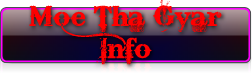





0 comments:
Post a Comment