က်ြန္ေတာ္ဒီပိုစ့္ေလးမွာေတာ့ Windows 8 , 8.1 သံုးတဲ့သူငယ္ခ်င္းေတြအတြက္တစ္ခ်ိဳ႕ေဆာ့စ္၀ဲေတြကို
အင္စေတာ့လုပ္မရတဲ့အခါဘာေၾကာင့္လဲဆိုတာနဲ႔ Net Framework Enable ျပဳလုပ္နည္းကိုအေသးစိတ္
လက္ေတြ႔ကိုယ္တိုင္လုပ္ေဆာင္ႏိုင္ရန္ Movie ေလးနဲ႔ရွင္းျပေပးသြားပါမယ္။Windows 8 သူငယ္ခ်င္းေတြ
အမ်ားၾကံဳေတြ႔ေနရတဲ့ျပႆနာတစ္ခုပါ။ဒါေၾကာင့္ဒီပိုစ့္ေလးကိုေဒါင္းေလာ့စ္ခ်ျပီးကိုယ္တိုင္လိုအပ္တာေတြ
ကိုျပဳလုပ္ႏိုင္မွာျဖစ္ပါတယ္။ဒီပိုစ့္ေလးကိုတင္သြင္းလာသူကေတာ့ Soe ThiHa Paing ပဲျဖစ္ပါတယ္။


Windows 8 Beta version,sometimes you will get the message to install .net framework,for running those applications which require .net Framework to operate.
But it becomes quite difficult for us to download and install Microsoft .net Framework online.There can be many reason for that.
Know here question arises that Windows 8 comes with pre-installed .net framework application,then why it is asking for re-installation.It is because Windows 8 beta Setup doesn't install the .net
Framework,we have to manually install it.
က်ြန္ေတာ္တင္သမွ်ပိုစ့္ေတြ Facebook ကေနရယူခ်င္တယ္ဆိုရင္ ဒီမွာ Like ႏွိပ္ပါ
သူငယ္ခ်င္းေတြကိုလည္းထပ္ျပီး ရွယ္ လိုက္ပါေနာ္...
(or)
(or)
(or)
နည္းပညာၿမိဳ႕ေတာ္




















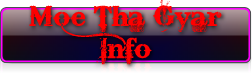





0 comments:
Post a Comment