ဒီေန႕တင္ေပးလိုက္တဲ့ ေဆာ့၀ဲလ္ေလး ကေတာ့ ေမြးေန႕ကဒ္, ဖိတ္စာ လိပ္စာ, ပိုစ္ကတ္ နဲ ့ျပကၡဒိန္ ဒီဇိုင္းကဒ္ လွလွေလးေတြ ဖန္တီး လို႕ရတဲ့ ေဆာ့၀ဲလ္ ေလးျဖစ္ပါတယ္။ ေမြးေန႕ ကဒ္ ဖန္တီးခ်င္တယ္ ဆိုျပီး ေတာင္းလာလို႕ ဒီေန႕ တင္ေပးလိုက္တာပါ။ တကယ္ကို လန္းတဲံ ေဆာ့၀ဲေလးပါ။ Screenshots ကို ၾကည့္ရံုနဲ႕ ဘယ္ေလာက္လန္းလည္းဆိုတာ သိနိုင္မွာပါ။
ေမြးေန႕ကဒ္ လုပ္ဖို႕ Template လွလွေလးေတြ ၊ ဖိတ္စာကတ္အတြက္ Template အလန္းေလးေတြ နဲ႕ ျပကၡဒိန္ ၊ ဒီဇိုင္းကဒ္ ေတြ စိတ္ၾကိဳက္ ဖန္တီးနိုင္ဖို႕ Template အလန္းေလးေတြ ဒီေဆာ့၀ဲလ္ ထဲမွာ စံုလင္စြာ ပါ ပါတယ္။ Photo Collage လုပ္ဖို႕အတြက္လည္း ဒီဇိုင္းအလန္းေတြ ပါ၀င္ပါတယ္။ Photo Editting ပိုင္းကို ေလ့လာလိုက္စားတဲ့ ၀ါဒနာရွင္သူငယ္ခ်င္းေတြ ဒီေဆာ့၀ဲလ္ ေလး ေဆာင္ထားသင့္တယ္။
အခုတင္ေပးလိုက္တာကေတာ့ ကြန္ျပဴတာအတြက္ပါေနာ္။ Full Version သံုးရေအာင္ Key ပါတင္ေပး ထားပါတယ္။ မူရင္းဆိုဒ္ မွာ $29.95 ေပး၀ယ္ရပါတယ္။ အခုက်ေနာ့္ဆိုဒ္မွာ Free ေဒါင္းျပီး Pro အျဖစ္ အသံုးျပဳနိုင္ပါျပီ။ ေဆာ့၀ဲလ္ကို ေဒါင္းျပီး Install ျပီးတာနဲ႕ Text ဖိုင္ထဲက ေပးထားတဲ့ Key တခုခု ကို ယူျပီး Activated လုပ္ပါ.။ ျပီးတာနဲ႕ Pro အျဖစ္အသံုးျပဳနိုင္ပါျပီ။
စိတ္၀င္စားရင္ ေအာက္က လင့္မွာ စိတ္ၾကိဳက္ ေဒါင္းယူနိုင္ပါျပီ။
Comes with a wide range of templates, backgrounds, frames, etc., Photo Collage Max offers an easy way to design marvelous photo collages, cards, scrapbooks, calendars for birthday, wedding, anniversary, holidays and any other special moment in life.
Built-in backgrounds, frames, cliparts make your collages the most unique ones
- Apply or change background of a collage project with built-in patterns or your own pictures.
- Drop shadow for your photo, or decorate it with plenty of lovely frames and masks.
- A large array of clipart images which match any occasion are given to make your collages more special.
- You can also add a shape into your photo collage.
Easily manage collages, photos, layers, shadows, size or position, personalize your works
- Change the size or orientation of your collages for different purposes, such as email or print.
- Crop, rotate, move or zoom your photos.
- Change the color, shape, opacity of the shadow.
- Drag a layer to anywhere you want in a collage project.
- Add text and you can choose text font, font size, color, graphics, background color and so on.
Save your collage, print it or share it with family and friends
- Save your collage as a picture in one of these formats, .jpg, .png, .tif, .gif, .bmp.
- Set your finished collage work as the wallpaper for your computer.
- With the help of Print Preview settings, directly print your collage in perfection.
- Email your collages to family and friends, share them on Facebook, MySpace or blog.
OS : Windows 2000/XP/Vista/7 (32-bit and 64-bit)
Language : English
Home Page - http://www.photocollagemax.com/
Download Here
===
က်ြန္ေတာ္တင္သမွ်ပိုစ့္ေတြ Facebook ကေနရယူခ်င္တယ္ဆိုရင္ ဒီမွာ Like ႏွိပ္ပါ။
မန္ဘာ၀င္ခဲ့ျခင္းျဖင့္ ပိုစ့္အသစ္တင္တိုင္း မိမိ Gmail ထဲကိုတိုက္ရိုက္ေရာက္ရွိမည္ျဖစ္ပါသည္။
ထို႔ေၾကာင့္မန္ဘာ၀င္ခဲ့ဖို႔ဖိတ္ေခၚပါတယ္။ေက်းဇူးတင္ပါတယ္...................ထင္ရွားေအာင္(kyauk phyu thar)
















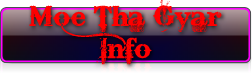





0 comments:
Post a Comment