Android Phone ေပ်ာက္သြားပါ က အေ၀းမွ ထိန္းခ်ဳပ္မႈ / အထိေရာက္ဆံုးနည္းလမ္းျဖစ္ပါတယ္။။
စည္းကမ္းမရွိတဲ့သူေတြအတြက္ေပါ့ေနာ္ ေနာ္ေနာ္လိုမ်ိဳးေတြေပါ့။။
လုပ္ေဆာင္ေပးနိုင္တာေတြကေတာ့ အမ်ားၾကီးပါပဲ့ (၁) ခု ပဲ ေျပာေတာ့မယ္ ေပ်ာက္သြားေတာ့ ဖုန္သံုးေနတဲ့သူကိုေတာင္ front camera ဓါတ္ပံုလွမ္းရိုက္ၿပီးခ်က္ ခ်င္းၾကည့္
လို႕ရပါတယ္။ ေနာက္ထပ္လုပ္လို႕ရတာအမ်ားၾကီးရွိပါေသးတယ္။။
ၿပဳလုပ္ႏိုင္မဲ့feature ေတြ ကိုေအာက္ မွာေဖာ္ၿပထားပါတယ္ ။
စည္းကမ္းမရွိတဲ့သူေတြအတြက္ေပါ့ေနာ္ ေနာ္ေနာ္လိုမ်ိဳးေတြေပါ့။။
လုပ္ေဆာင္ေပးနိုင္တာေတြကေတာ့ အမ်ားၾကီးပါပဲ့ (၁) ခု ပဲ ေျပာေတာ့မယ္ ေပ်ာက္သြားေတာ့ ဖုန္သံုးေနတဲ့သူကိုေတာင္ front camera ဓါတ္ပံုလွမ္းရိုက္ၿပီးခ်က္ ခ်င္းၾကည့္
လို႕ရပါတယ္။ ေနာက္ထပ္လုပ္လို႕ရတာအမ်ားၾကီးရွိပါေသးတယ္။။
ၿပဳလုပ္ႏိုင္မဲ့feature ေတြ ကိုေအာက္ မွာေဖာ္ၿပထားပါတယ္ ။
၂ ။ http://adf.sbc5U ly/ဒီကေနသြားပီး Click Signin ၀င္လိုက္ပါ။။
google မွ approve ေတာင္းပါလိမ့္မည္ ။
ထိုသို႕ approve လုပ္ပီးပါက ေအာက္ပါတိုင္း ” congraculation your email account is
connected to your phone and you can use the controls ” ဆိုပီးေပၚလာပါ့မယ္ အဲဒီက်ရင္
OK ကိုႏွိပ္လိုက္ပါ ။ ဒါဆိုရင္ ဖုန္းကို control လုပ္လို႕ရပါပီ ။
မွတ္ခ်က္။။ မိမိ Google Account ျဖစ္ရမယ္။။ Browser မွာျဖစ္ရမယ္။
၃ ။။ Install ထားေသာ Phone မွ app ကိုဖြင့္လိုက္ပါ။။
google server မွ key ရယူပီး register လုပ္ပီးေၾကာင္းစာတန္းေပၚလာကာထုိစာတန္းၿပန္ေပ်ာက္သြားပါလိမ့္မယ္ ။
ထိုသို႕ approve လုပ္ပီးပါက ေအာက္ပါတိုင္း ” congraculation your email account is
connected to your phone and you can use the controls ” ဆိုပီးေပၚလာပါ့မယ္ အဲဒီက်ရင္
OK ကိုႏွိပ္လိုက္ပါ ။ ဒါဆိုရင္ ဖုန္းကို control လုပ္လို႕ရပါပီ ။
မွတ္ခ်က္။။ မိမိ Google Account ျဖစ္ရမယ္။။ Browser မွာျဖစ္ရမယ္။
၃ ။။ Install ထားေသာ Phone မွ app ကိုဖြင့္လိုက္ပါ။။
google server မွ key ရယူပီး register လုပ္ပီးေၾကာင္းစာတန္းေပၚလာကာထုိစာတန္းၿပန္ေပ်ာက္သြားပါလိမ့္မယ္ ။
အဲဒါဆိုအဆင္ ေျပပါပီး။။
ၿပဳလုပ္ႏိုင္မဲ့feature ေတြ
Remotely control your Android phone from the internet or by SMS.
Features:
* read sent and received SMS messages
* wipe phone
* lock phone
* erase SD card
* locate by GPS or network
* start alarm with flashing screen
* send SMS from web page
* message popup
* forward calls
* remote install
* phone status: battery, imei, etc.
* remote SMS alarm
* remote SMS lock and unlock
* remote SMS erase SD card
* remote SMS wipe phone
* remote SMS APN control
* start/stop GPS
* start/stop WIFI
* hide from launcher
* email when SIM card is changed
* get call list
* take picture with front camera
* take picture with rear camera
* make your phone speak with text-to-speech
* SMS message command
* SMS speak command
* lock timeout
* restore settings on boot
* record sound from microphone
* start and stop data connection from SMS
* start and stop WIFI connection from SMS
* content browser prototype
Remotely control your Android phone from the internet or by SMS.
Features:
* read sent and received SMS messages
* wipe phone
* lock phone
* erase SD card
* locate by GPS or network
* start alarm with flashing screen
* send SMS from web page
* message popup
* forward calls
* remote install
* phone status: battery, imei, etc.
* remote SMS alarm
* remote SMS lock and unlock
* remote SMS erase SD card
* remote SMS wipe phone
* remote SMS APN control
* start/stop GPS
* start/stop WIFI
* hide from launcher
* email when SIM card is changed
* get call list
* take picture with front camera
* take picture with rear camera
* make your phone speak with text-to-speech
* SMS message command
* SMS speak command
* lock timeout
* restore settings on boot
* record sound from microphone
* start and stop data connection from SMS
* start and stop WIFI connection from SMS
* content browser prototype
မွတ္ခ်က္ ။။ ၁ ။ ေပ်ာက္သြာေတာ့ Phone မွာ Internet Connection ရွိေနမွေနာ္။။
၂ ။ Phone မွ Google Account အေကာင့္ ႏွင့္ Browser မွ Google Account တူ ေနမွ။။
၂ ။ Phone မွ Google Account အေကာင့္ ႏွင့္ Browser မွ Google Account တူ ေနမွ။။
အားလံုးပဲ အဆင္ေျပစြာျပဳလုပ္နိုင္ၾကပါေစ။။
webကျကည္ ့မယ္ဆုိေအာက္ကlinkကေနသြားပါ
http://www.ooarkar.com/2014/10/android-android-phone.html
http://www.ooarkar.com/2014/10/android-android-phone.html















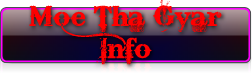





0 comments:
Post a Comment