စာသားမ်ားကိုလည္းဖ်တ္ထုတ္ႏိုင္ပါတယ္။ PDF Pages ႏွင့္ Size ေတြကိုလည္း
လိုသလိုျပန္ျပဳျပင္ႏိုင္ေသာေဆာစ့္၀ဲျဖစ္ပါတယ္။ မိမိအလိုမရွိေသာ unwanted pages ေတြကိုလည္း
ဖ်တ္ထုတ္ႏိုင္ပါတယ္။ အၿမဲတမ္း Full ျဖစ္ေစဖို႔အတြက္ ဖိုင္ထဲမွာ Key ဖိုင္ေလးကိုထည့္
သြင္းေပးထားပါတယ္။
PDF Eraser is a Windows application that deletes and erases text, images, logos and all
unnecessary objects from PDF files. Users can use the program to remove some original content
from a PDF file, and then add their text and images. Besides that, PDF Eraser has a built-in PDF
Page Cutter, which allows users to delete unnecessary PDF pages. Considering lots of scanned PDF
documents, PDF Eraser also added the PDF Rotating function rotates PDF pages properly with 2
clicks.
What Can PDF Eraser Do
If you got a PDF document contains unwanted text and images, you can use PDF Eraser to erase
them and save to a new PDF file.
Erasing is not the only thing PDF Eraser can do. You can use the program to add your own text
and pictures into the PDF as well.
PDF Eraser can rotate the PDF pages also. It will help you to rotate the PDF pages to the correct
orientation.
You might find some PDF pages are unnecessary, so you can use the built-in PDF Page Cutter to
delete unwanted pages.
=============
INSTALL NOTES:
=============
(1): Please use 7Zip/WinRAR/Universal Extractor to EXTRACT FILES (2): run the setup (3): Use the
given patch to activate (recommend to copy and paste the patch into the installed directory and
run as admin and do the patch) (4): Enjoy and Support Developers, Buy It, They Deserved It!
က်ြန္ေတာ္တင္သမွ်ပိုစ့္ေတြ Facebook ကေနရယူခ်င္တယ္ဆိုရင္ ဒီမွာ Like ႏွိပ္ပါ။
မန္ဘာ၀င္ခဲ့ျခင္းျဖင့္ ပိုစ့္အသစ္တင္တိုင္း မိမိ Gmail ထဲကိုတိုက္ရိုက္ေရာက္ရွိမည္ျဖစ္ပါသည္။
ထို႔ေၾကာင့္မန္ဘာ၀င္ခဲ့ဖို႔ဖိတ္ေခၚပါတယ္။
Thank You For Downloading And Dont Forget to Clicking Once on a Ad Banner.
အဆင္ေျပတယ္္ဆိုရင္ေတာ့ေၾကာ္ျငာမ်ားကို ကလစ္ခဲ့ပါခင္ဗ်ာ။
အဆင္ေျပတယ္္ဆိုရင္ေတာ့ေၾကာ္ျငာမ်ားကို ကလစ္ခဲ့ပါခင္ဗ်ာ။
★★နည္းပညာၿမိဳ႕ေတာ္★★
















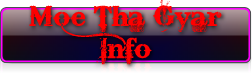





0 comments:
Post a Comment